Step 1: You log into account their adsense.
Step 2: Choose your AdSense Setup tab and then choose AdSense for Content, then select the Ad Unit and select Text Ad ONLY agree because this procedure applies only to text format only.
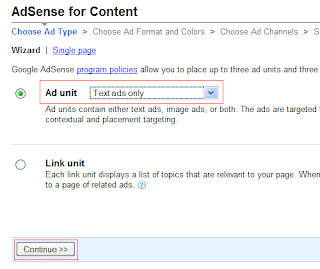
Step 3: Select the format, for example, is 300 × 250. Then select the color, you click the Default box Palette Google will be as follows:
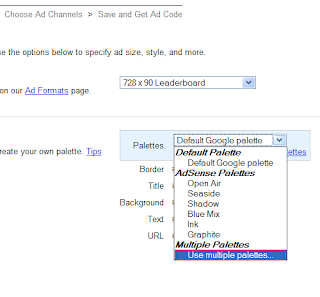
You select the Use Multiple Palettes, will appear on the option, you simply hold down the Ctrl key and select their preferred color. The photographs will be displayed right next to you for reference.
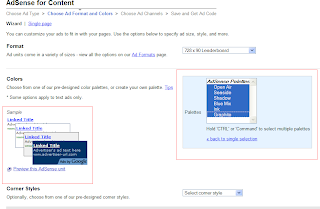
Step 4: Click on 'continue to select the blog address that you will insert this new format. Note that you should choose the channels for effective later this nhé.
Step 5: Copy and paste the code into the blog. When the paste is done, each time you open a blog, ad formats will display one of 6 different colors you have selected, you can create color like to insert themselves into its own.


1 nhận xét:
Nice post friend. I was added your blog on Friend List, and send $mile 4 U! Success.
Đăng nhận xét