Your business can utilize the advantages of social networks like Facebook for updated bulletin board in the break rooms and email lists of customers one way. However, with Facebook, you will see a confusion between personal and business information in the company and the confusion this will cause loss of time. But instead you can use a social networking platform to create a separate site for their own. Many services, including the Grou.ps, Ning and SocialGO, these services also offer features similar to Facebook; In this tutorial we will introduce you to Ning, a service was established a few years ago and provides the tools necessary to make your site active in any way you want.
Building a social network
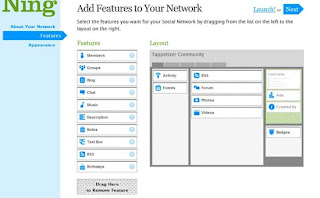
Ning functions of completely free, you can create a site with the URL mycompany.ning.com in minutes. The site is suitable for such situations in the office. However Ning to appear with a URL as you like and can remove some ads site, you need to pay monthly.
Whether you choose basic services free or premium service, the installation process is completely the same place. After building a community site for free, you can choose the option premium. To remove the advertising banners Ning you spent $ 25 per month (but in return you can replace them with the ads themselves) use a domain you like, such as a community. mycompany.com consume your $ 5 per month. Free account provides 10GB storage and 100GB bandwidth per month, but if you want to get double digits, you pay $ 10 more per month.
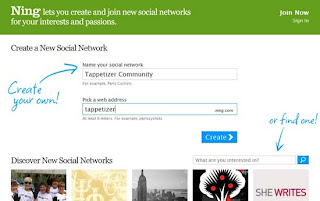
To get started, please visit Ning.com and through prompts to set up your site. Enter a name for your network and URL prefixes (the mycompany mycompany.ning.com). Click Create, then a screen will prompt you to log into your account Ning existing or create a new account.
Describe the page, enter the tag line concise, description, and keywords. Please use these fields, especially the tag, so people can search your network; consider the use of product names or items related to the popular site. Use the radio buttons to create public or private network. Click Next.
Features page, click View all features to see your options. Each module will be a feature for your network, such as blogging, video posts and event calendar. Drag them to the layout and arrange them as you like within your columns. To remove items, drag them out of the layout, on the left. Click question mark icon to get the information that describes the functions. Click Next.

In the Customize Appearance, select a template (template) for your network, then rolling the scroll bar down to the other changes to the design. You can change the font color and others; the best that you should make it suitable to interface the company's own website. Click All Options to customize the options, and upload your images to use in the template. If you know how to manage CSS, click Advanced to import or change the style sheet, then you can completely control the look and layout for the site. Click Launch when satisfied.
After building a site, you can return to make update. Access to your site - sign if necessary - and click the Manage link. You can adjust the features of the site, layout and other aspects. For example, click Manage, Network Information for reminders to upload logos to be overwritten Ning logo.
--> Read more...
Building a social network
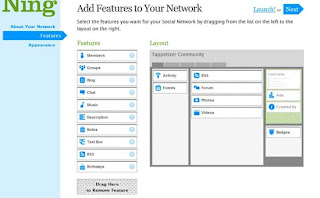
Ning functions of completely free, you can create a site with the URL mycompany.ning.com in minutes. The site is suitable for such situations in the office. However Ning to appear with a URL as you like and can remove some ads site, you need to pay monthly.
Whether you choose basic services free or premium service, the installation process is completely the same place. After building a community site for free, you can choose the option premium. To remove the advertising banners Ning you spent $ 25 per month (but in return you can replace them with the ads themselves) use a domain you like, such as a community. mycompany.com consume your $ 5 per month. Free account provides 10GB storage and 100GB bandwidth per month, but if you want to get double digits, you pay $ 10 more per month.
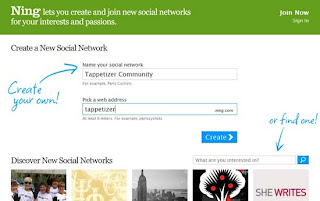
To get started, please visit Ning.com and through prompts to set up your site. Enter a name for your network and URL prefixes (the mycompany mycompany.ning.com). Click Create, then a screen will prompt you to log into your account Ning existing or create a new account.
Describe the page, enter the tag line concise, description, and keywords. Please use these fields, especially the tag, so people can search your network; consider the use of product names or items related to the popular site. Use the radio buttons to create public or private network. Click Next.
Features page, click View all features to see your options. Each module will be a feature for your network, such as blogging, video posts and event calendar. Drag them to the layout and arrange them as you like within your columns. To remove items, drag them out of the layout, on the left. Click question mark icon to get the information that describes the functions. Click Next.

In the Customize Appearance, select a template (template) for your network, then rolling the scroll bar down to the other changes to the design. You can change the font color and others; the best that you should make it suitable to interface the company's own website. Click All Options to customize the options, and upload your images to use in the template. If you know how to manage CSS, click Advanced to import or change the style sheet, then you can completely control the look and layout for the site. Click Launch when satisfied.
After building a site, you can return to make update. Access to your site - sign if necessary - and click the Manage link. You can adjust the features of the site, layout and other aspects. For example, click Manage, Network Information for reminders to upload logos to be overwritten Ning logo.



.gif)










